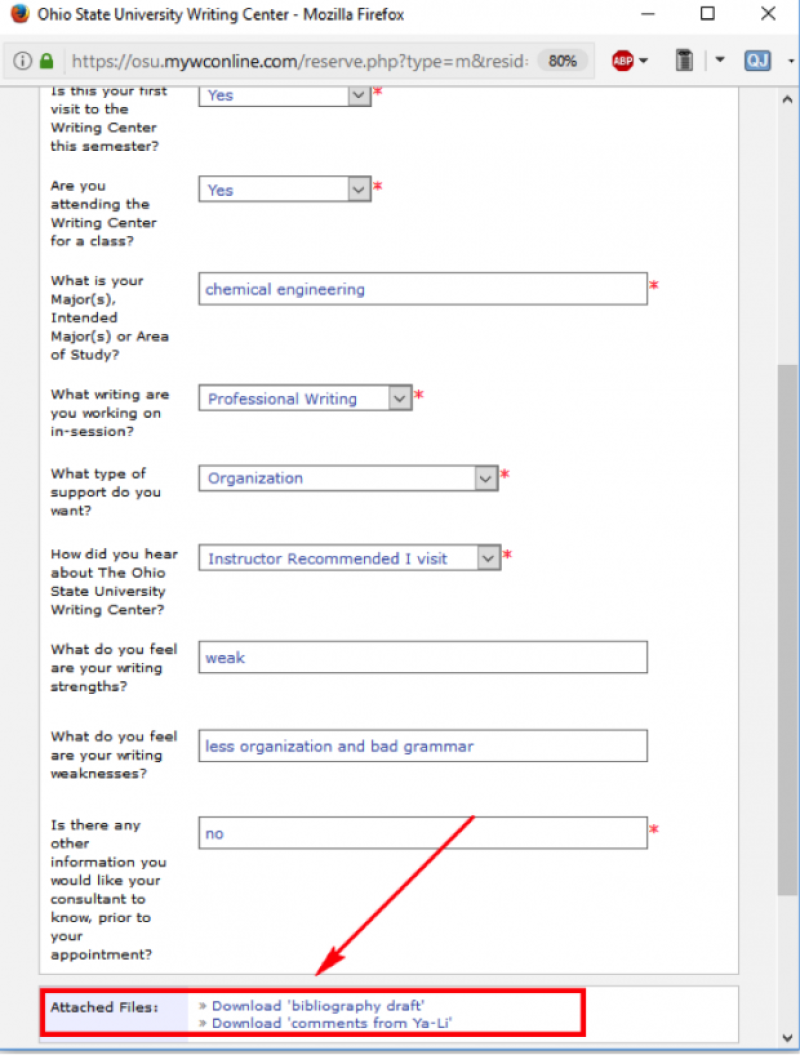Drop-Off Sessions: How to Download Consultant Comments
1. Go to the WCOnline Scheduler (https://osu.mywconline.com).
2. Then, click your appointment slot. You will see the pop-up window used to fill out a short survey when making the drop-off appointment.
3. Near the bottom of the pop-out window, you will see the column of “Attached Files” where you uploaded your writing when making the drop-off appointment. Within 24 to 48 hours after your appointment, your consultant will upload his/her comments there.